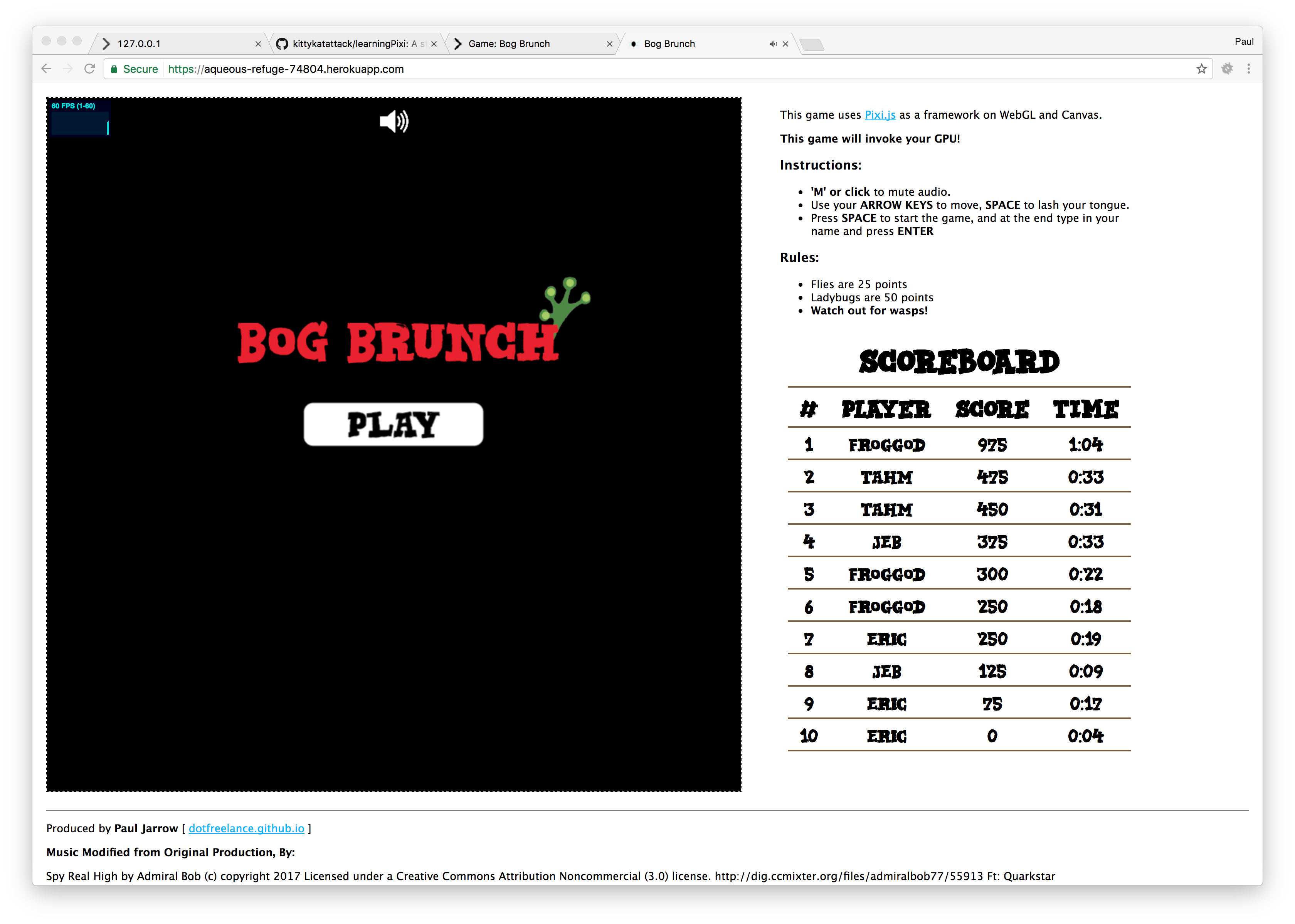Game: Bog Brunch

Find the live game here. Find the project on GitHub here. Find the documentation here.
This project is meant to be a test of my skill. My goal: Within a week and 2 days, create a game that uses a Node.js server as the backend.
Froggly
What I decided upon was a small, asteroids-inspired frog game where you eat bugs to earn points and avoid wasps. To satisfy the requirements, I decided I would implement a high-score system using Node and MongoDB or CassandraDB.
and so it began…
I received the email with details of the challenge on Friday. Throughout this project I will be posting updates to this blog post detailing the process. I hope to help others understand what sort of things I encounter from day to day and how I tackle a project like this.
Saturday, May 6
I’ve chosen my technology stack, setup the Node.js + Express webpage and built a small
prototype using the PIXI.js WebGL framework.
The Prototype
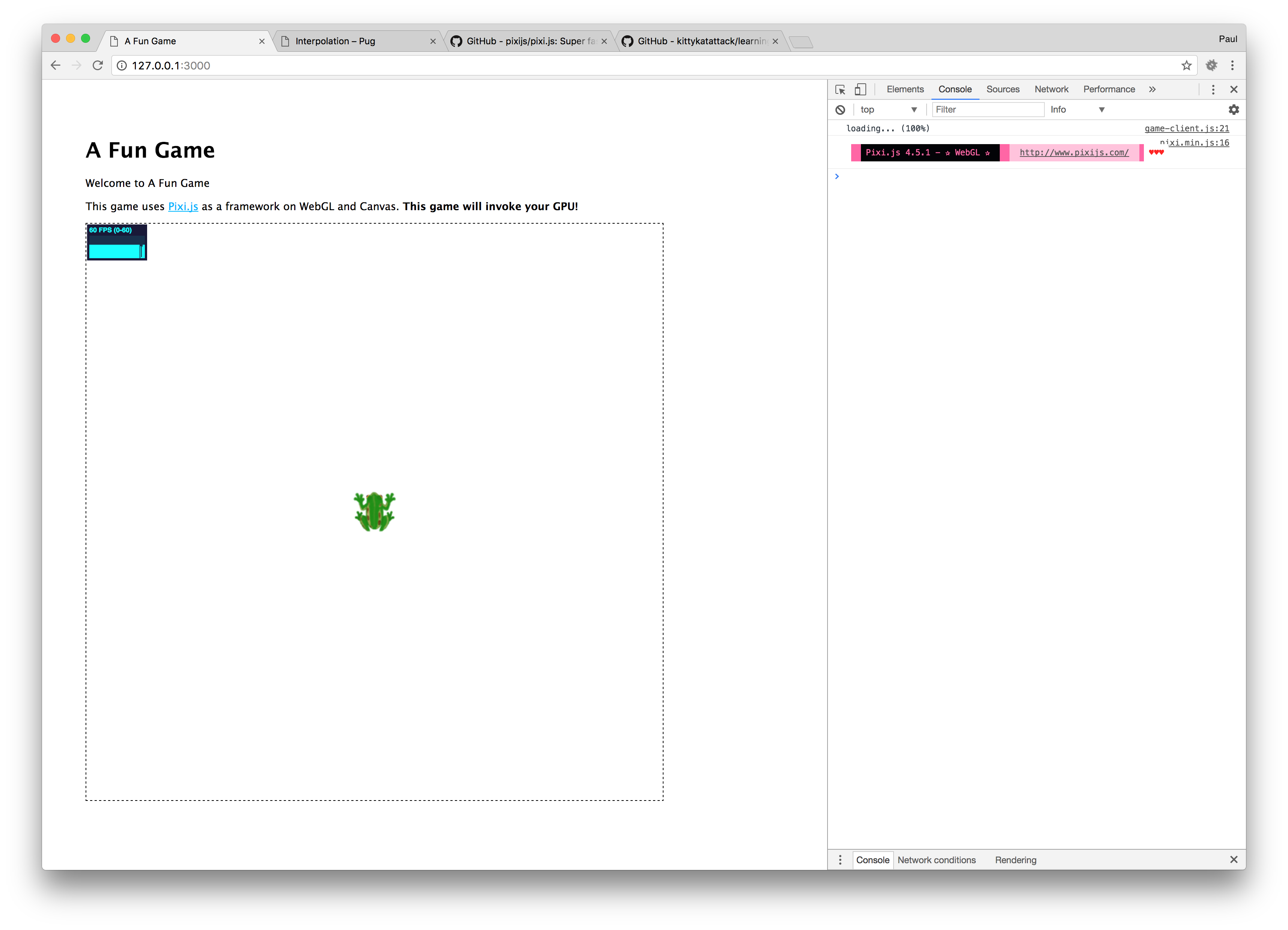
Right now the prototype is simple. It allows you to move around the frog in any direction using the arrow keys, and the frog turns to face that direction. This was built before any documentation was created as a proof of concept (to myself.)
I had spent some time playing with different WebGL technology, considering:
-
Raw WebGL– I have a background in Graphics, so it isn’t out of the question. However, I knew this project needed to be built quickly, so I looked for frameworks. -
Three.js– While an excellent and popular framework for building 3D games, the toolset was a bit more involved than what I needed. I had considered using Unity again at this point, but thought that it would be too “involved” for what I needed to do. -
But finally,
PIXI.jswon me over! This is a framework that bases itself entirely in 2D sprite games, so it seemed the obvious choice as that’s exactly what I was creating.
Sunday, May 7
Today I have the project public in a git repository, and I’ve completed several of the intention documents including a project board, an initial design document, and an architectural layout.
The Project Board
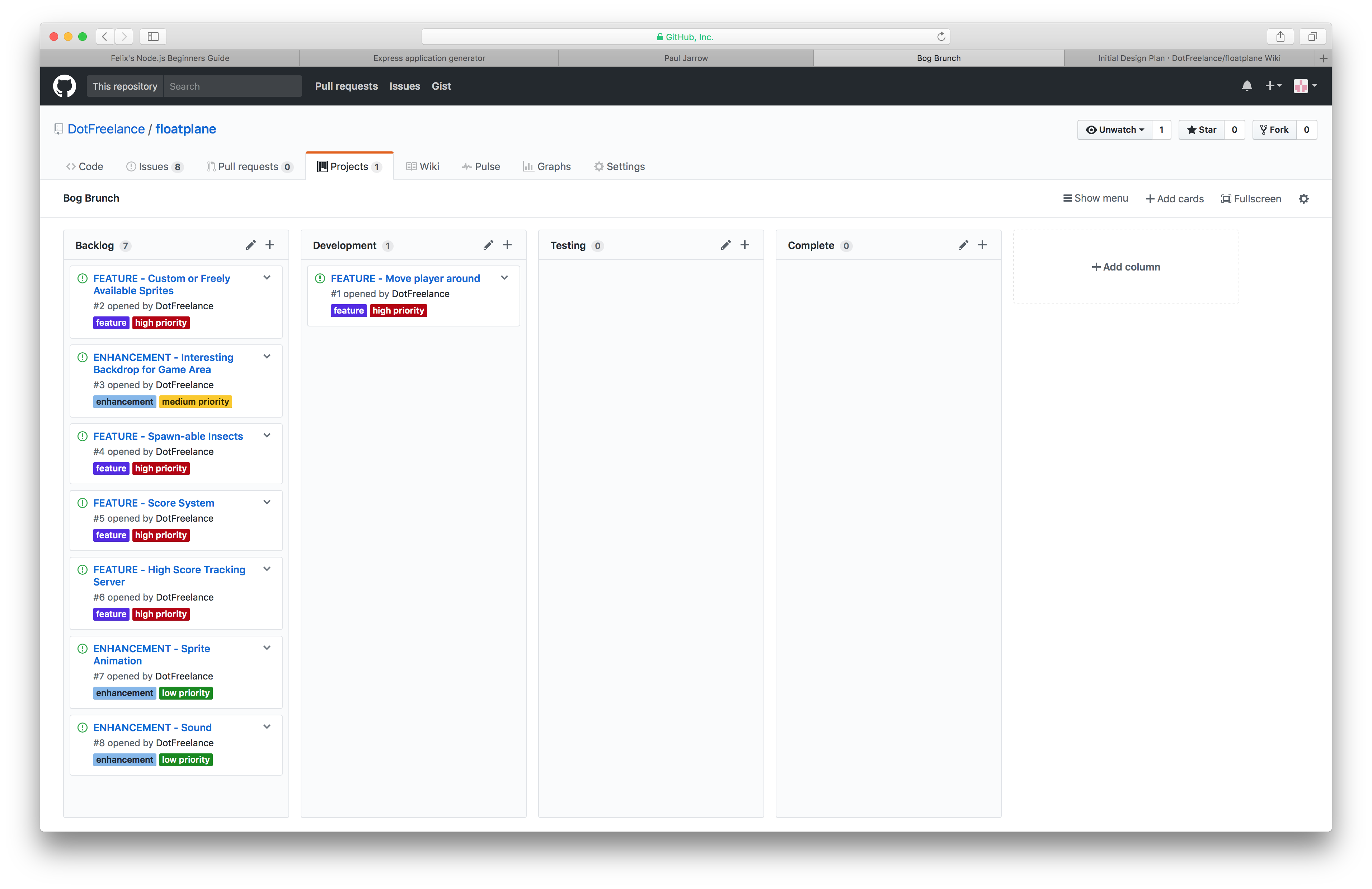
The Balancing Act - An Excerpt About Me
You can skip this bit if you only want to read about the project itself.
Some of the hats that we have to wear as developers are as an architect and as an archivist. It’s our job to not only develop software, but to do the unsavory parts – the parts that most developers consider unsavory, anyway – to create a plan and document it.
An influencing factor in my fervor to create initial documentation comes from my time at Electronic Arts, Inc. As a larger company, the process that one goes through is a bit more bureaucratic than you might find at a smaller startup.
And therein lies the balancing act. Despite my process bent, I understand that sometimes process can be too much. I like to use the term bureaucratic because it sums up how developers feel about the process. I understand that.
For me, I need at least some level of layout before I can really work on a project. I keep a notebook on hand at all times to sketch or take notes, or sometimes I just use textEdit on my Mac (or notepad on Windows) to organize my thoughts.
When I first started applying to places for my Computer Science co-op terms, I would frequently be asked what my weakness was. This is one of those questions you think most people answer with “perfectionist” but I chose to answer with a bit more insight into who I am, and to further provide what I thought was a reasonable method to improve upon that weakness.
For me, it was managing a project. Bringing it from idea to reality. I was poor at this. I had finished projects before, but it had always seemed so haphazard, and I never really knew if the project was done-done.
After several co-op terms and software engineering classes, I’ve gone out of my way to build up a system, a process that works for me. I am, of course, continually improving this process.
Part of that improvement is trimming the excess to make sure that I maintain that delicate balance between useful documentation and bureaucracy.
It is now 11:00pm on Sunday night, and I feel I have a good start on the project. I have a better idea what it will take to complete the tasks, and have them organized into a priority that makes sense. It’s only a matter of time before the game has all of the elements to meet the Minimum Viable Product.
Goodnight.
Monday, May 8
PIXI is a pretty complete solution. It’s designed specifically for what I’m attempting to do, so it’s no surprise that as I face a new challenge, PIXI has the answer.
The hurdle, though, is figuring out the documentation that’s available. This documentation is incredible, but there are small gotchas, technical issues and some editorial errors.
Hit Detection
Today, my task was to tackle the challenge of hit detection. Thankfully PIXI – or more specifically kittykatattack – was prepared to help. A custom function written for rectangle hit detection right in the tutorial, and with a little modification, worked well for what I needed. Originally the function did not account for one rectangle belonging to an object that was not in the global space, thus the modification.
The hit detection for player attack is done on the tip of the tongue and the insects. This allows me to create a projectile style system, and stop the tongue animation once a hit is detected.

Points system
Following that, it was a simple matter of creating a ScoreKeeper class and submitting the score change. Each Insect sub-class maintains its own point value, so we simply tally it.
![]()
Fancy New Sprites!
So I did not expect this, but I received help with sprite generation. I now have wonderfully stylized and interesting looking sprites! I also have background static sprites! This helps me complete a lot more of the post-MVP tasks than I had expected to be able to complete within the time limit.
With the character animated, the sprites created and basic hit detection working, it’s now a matter of getting the different types of insects spawning onto the board.
Tuesday, May 9
Not much more work done today, just tidying and refactoring. It’s good for the codebase and my sanity, though.
I always try to maintain a certain modularity. I try to, and pretty strictly do follow the single source of truth idea. I don’t like the thought of tracking state over multiple classes, methods, etc. If something needs to be mutated, do it in one place only and always call that part of the interface.
An example of this includes the InsectSpawner. It tracks how many insects are on the screen, and how many are allowed to be. Having the insect value modified by the spawn(insect) method only means there’s much less a chance of a numerical error and thus a runtime issue.
Wednesday, May 10
Today was the day where the final major piece was completed. Or almost completed. The insects are spawning with the InsectSpawner and I have a Timer class that handles running the game timer on screen and handles events that I can pass in via an addEvent() interface.
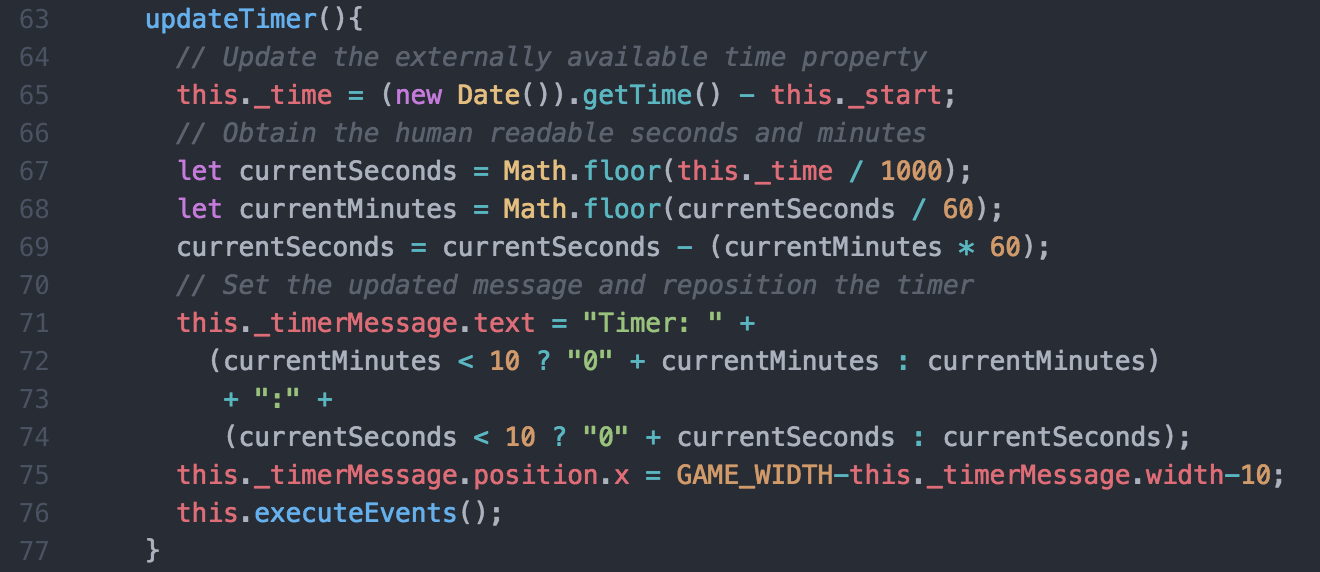
The InsectSpawner uses a manually created array of difficulty stages that increase the number of enemies on screen and decrease the number of food insects on screen.
Having built the event handling logic in the Timer class helped a lot to progress this application further.
A real goddamn BEAR was the setInterval() method in JavaScript. The issue is that it doesn’t maintain the correct this context, which means I wouldn’t be able to properly refer to the object that spawned it. In order to get around this, I used a piece of code from the MDN, the most trusted source of documentation for the web. The “this problem” details the context issue and the solution I used.
Other issues I faced included me being super tired and not doing basic math properly. Ugh.
Thursday, May 11
Today I managed to finish the InsectSpawner and we now have a working game. There are difficulty stages, a score and a timer. The game has a start screen and an end screen. The core of the game is complete, so it’s ready to be deployed to be tested by players.
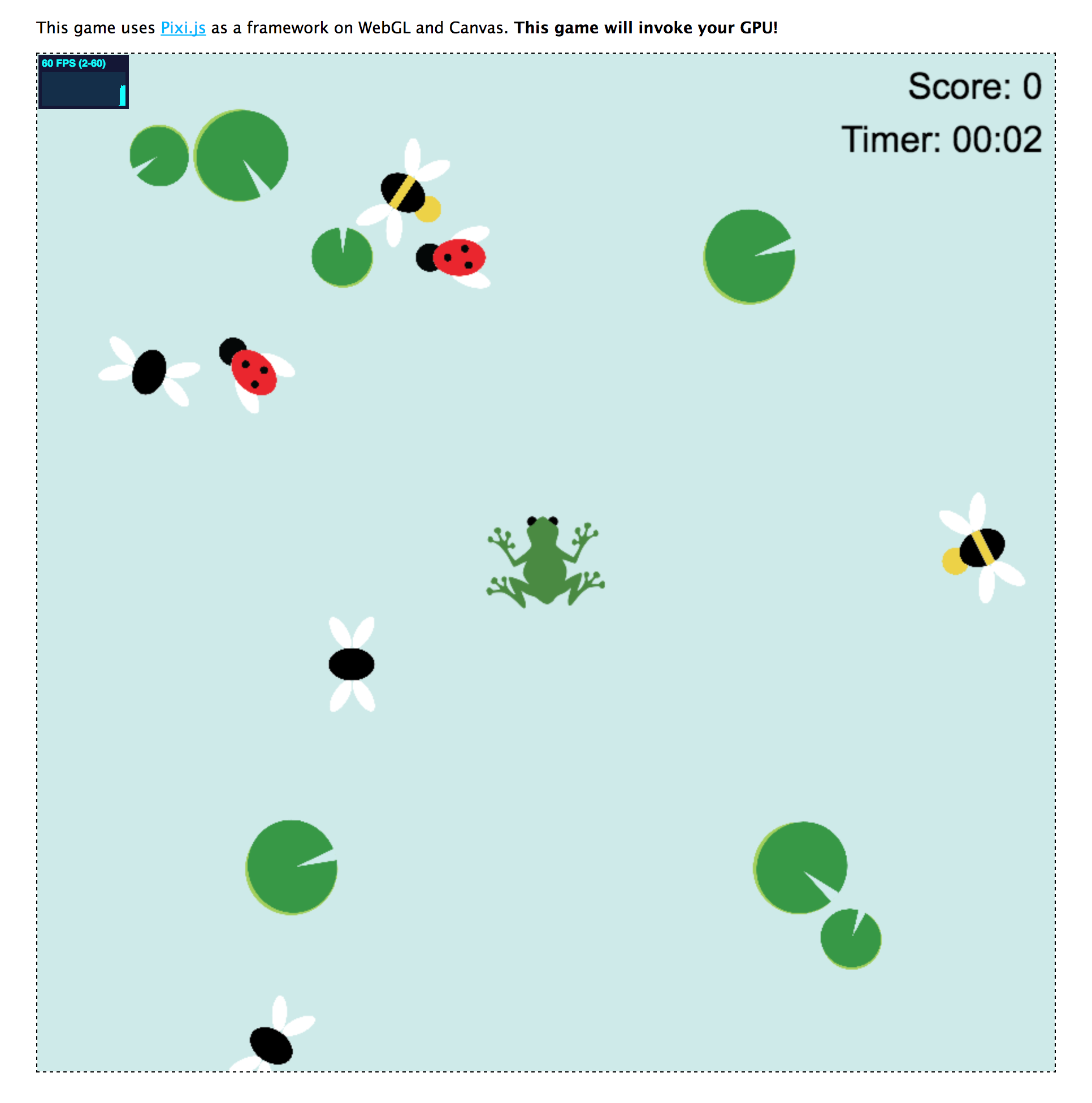
I plan to use Heroku to deploy the application. I’ve tagged a beta stage on git as v0.4.0-beta (check out semver.org for more information about tagging convention) and plan to deploy the beta tonight. Hopefully I can convince a few people to play and see what happens.
If I have time, I would like to create a proper testing regime for the game as well. It looks like I may. For now, the beta will have to do and will help ensure this game is properly cross compatible.
Uh oh. 165hz.
My first test cross platform on my own gaming PC immediately slapped me in the face with an obvious problem. I know – having taken several Computer Graphics classes – that binding your animation to framerate is bad. The time an animation takes should be independent of the framerate. Of course, this is how all modern games are built, but I neglected to do this at first because building on a rock solid 60fps was easy.
A quick fix involving a calculation of the millisecond delta between frames over 1000ms gives you the fraction of a second factor that you can apply to your animations to ensure they run at the expected speed. Now, I specify animations in relation to time: number of seconds or fraction of seconds, as opposed to number of iterations of the animation loop. This was a bit trickier with an animation I had tied tightly to the framerate, but eventually it was sorted.
Thanks to lazyfoo.net for the nudge in the right direction.
Tested on my PC again and all is well.
As part of this process, I submitted a bug request issue on GitHub, completed the development task, tagged it as v0.4.1-beta and created a Pull Request from the develop branch to the master branch. It’s a little overboard, but I’m process driven.
Friday, May 12
Today was all about the score.
I managed to create a prototype system for the scoreboard. Check out the prototype look below.
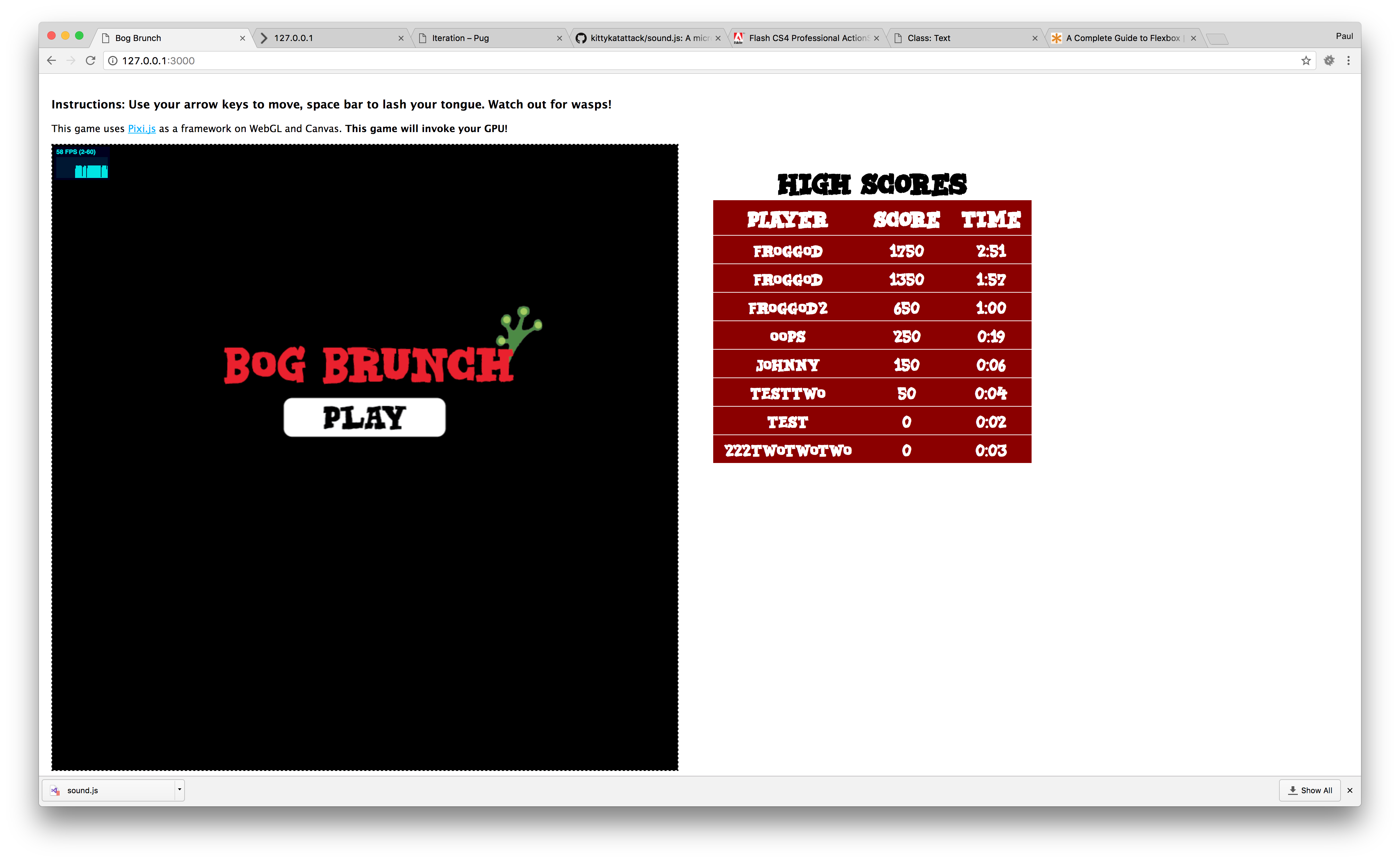
This is the part where I needed to create the API using Node.js + Express. I set up MongoDB locally and began writing the routes for the API. The API was simple, with only two routes. One to GET display the top 10 scores, one to POST a new high score. You can find the API docs here.
This API was terribly simple, and wasn’t thoroughly tested like the project for Software Engineering. If you want to see the test plan for that API, check that out here.
Saturday, May 13
The final major challenge for this game, and one I hadn’t fully expected to be able to implement, is to add audio.
For this I used kittykatattack’s Sound.js library. Implementing the AudioHelper for the game proved to be quite a challenge.
The monster of a class can be seen here: floatplane/public/javascripts/classes.js – AudioHelper
This class could be pretty significantly cut down. However, the task to refactor it wasn’t possible within the time frame.
Refactoring is an expected part of the development process. Don’t be frozen in perfect-planning-paranoia… build it how you can and then refactor!
In the end, I have awesome music and cute sound effects to show for my efforts and the game is almost complete.
Almost Complete
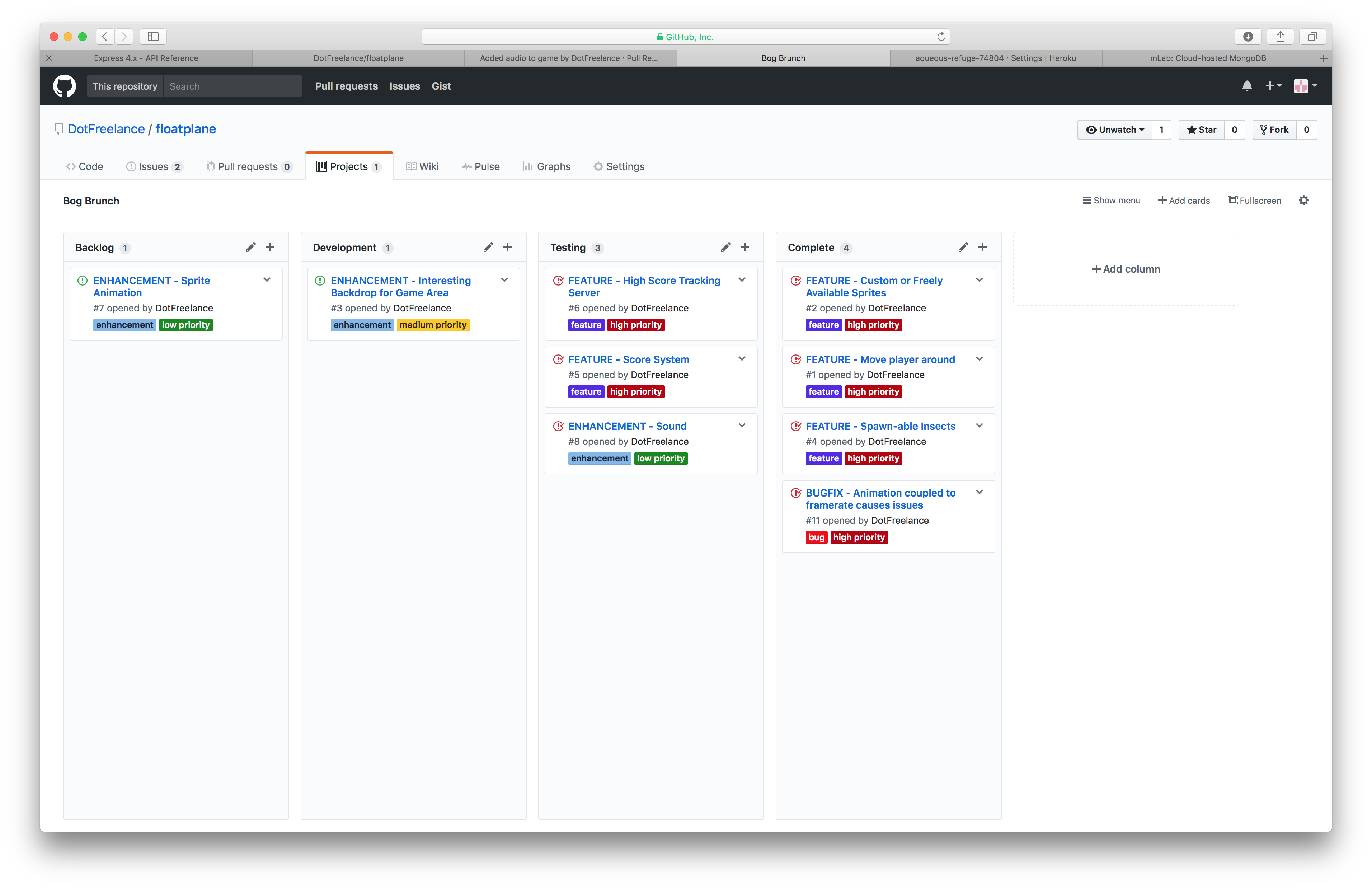
More beta-testing tomorrow and a little bit of sparkle to the game backdrop. But that’s tomorrow.
Goodnight.
Sunday, May 14
Today is the day. The final day. This game’s gotta ship.

The last little task that I decided to squeeze in was to add animated ripple effects to the game board. More challenging than expected, yet delightfully simple once I figured it out.
In addition to several bugfixes and request changes from the beta players, I tidied up the game page, the comments in the code and re-organized some of the code into more sensible places.
I also created a pretty sweet gameflow diagram.
All-in-all it’s been fun and challenging. I’ve learned a lot, and I’ve come to discover a lot I don’t know.
I’m very happy with the game. If you haven’t already, please give it a try!
Play Bog Brunch!